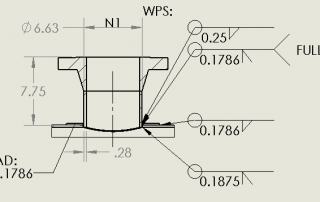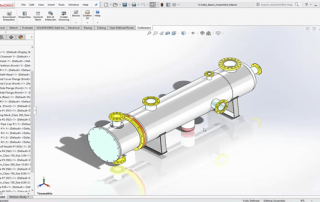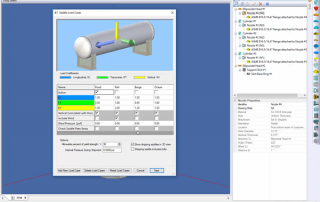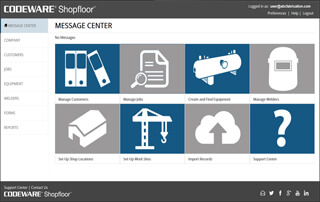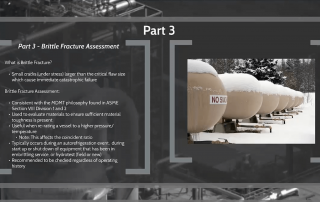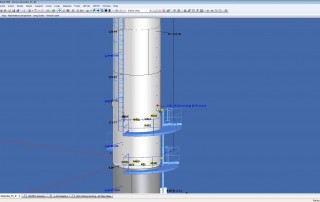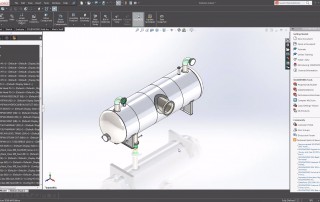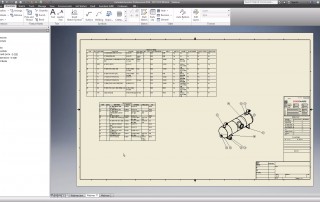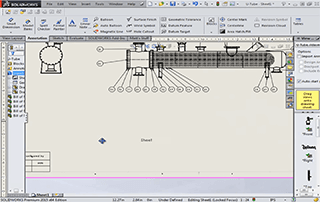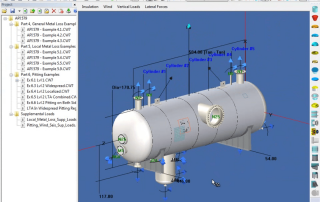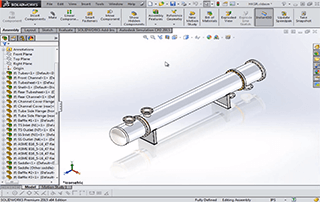Codeware On-Demand Webinars & Tutorials
Codeware Interface – Pressure Vessel Solid Modeling
A pillar of Codeware’s success has been providing our clients with what they need to succeed. For years, we have asked our clients “where are the bottlenecks in your company”. What we learned is that as companies began running leaner, fabrication was unable to keep pace with the rate of design due to new technologies. But what about drafting? [...]
Drawing Additions to the CWI For Build 7710
Codeware Interface 7710 (CWI) Additions Include: Tube Bundle Drawings Detailed drawings, including dimensions, of fixed and floating type heat exchanger tube bundles can now be generated. Channel Drawings Front and rear heat exchanger channels detail drawings are now generated by selecting Codeware | Drafter 3D | Channels Detailed from the CWI options dialog. Support Saddle Drawings Drafter 3D now generates support saddle [...]
COMPRESS 7710 Productivity Enhancements
COMPRESS 7710 New Features Include: Copy and Paste Nozzles Nozzles can now be copied and pasted between any components currently displayed in the 3D view, including between components on different vessels. To access this time saving new COMPRESS 7710 feature, select a nozzle from the Component Tree, activate the Copy Selected button, right click within the Component Tree and select [...]
Shopfloor Software Launched!
Shopfloor Software Launched! ASME IX Fabrication Management System We are pleased to announce the launch of Codeware Shopfloor®, an online software platform that seamlessly coordinates the activities of engineering, quality control and drafting departments while ensuring ASME Section IX code compliance. Shopfloor is a Native Cloud Application (NCA) that offers the latest in data management, access and security. It also: Imports [...]
Shopfloor First-Look
Get a first look at Shopfloor - ASME IX welding form and project management software. Track jobs, locations, welders, bolters, weld forms and more using Shopfloor’s fabrication management system. Shopfloor completely replaces paper-based Quality Control (QC) systems and helps your Engineering, Drafting and Quality Control departments work together in an integrated environment.
Webinar – API 579 Fitness for Service Using INSPECT
Do you need to quickly evaluate whether or not it's acceptable to continue running fixed equipment once a damage mechanism has been identified? In this webinar, Codeware's General Manager Matt Heilandt, P.Eng. shows you how Codeware's INSPECT software can help you perform Fitness-For-Service (FFS) analysis on your vessels, exchangers and piping. During our API 579 FFS webinar we'll cover how [...]
Webinar – Meeting National Board Requirements with INSPECT
A brief overview of COMPRESS and INSPECT NBIC considerations - Re-rating or Relocating Equipment Design Margins Matter! - History of ASME Allowable Stress Re-rating Equipment Using INSPECT: NBIC Interpretation 98-14 Brittle Fracture and MDMT Inspection Schedules for Corrosion Benefits of Modeling Longitudinal Welds Webinar Reference Material Handouts from Webinar Webinar Q&A Having trouble viewing [...]
Create Pressure Vessel Drawings in SOLIDWORKS
Create Pressure Vessel Drawings in SOLIDWORKS Webinar Topics Include: Importing the COMPRESS 3D model Viewing transferred properties and assembly configurations Using drawing templates, blocks and parametric tables Tips and tricks View All New Codeware Interface Features » To save even more time, nozzle Mates have been added to the solid models generated [...]
Create Pressure Vessel Drawings in Inventor
Create Pressure Vessel Drawings in Inventor Webinar Topics Include: Codeware Interface Overview and Demonstration of Import Vessel/Exchanger Properties and Assembly Representations Drawing Templates, Sketch Symbols, Tables and Representations View All New Codeware Interface Features » To save even more time, nozzle Mates have been added to the solid models generated by the Codeware [...]
Set Up Codeware Interface Templates in SOLIDWORKS
Set Up Codeware Interface Templates in SOLIDWORKS Codeware Interface 2015, Build 7510 for SOLIDWORKS includes templates for nozzle details, nozzle cut lists, U-Tube bend schedules and more. This video tutorial shows how to set up your ‘File Locations’ to point to these installed tables and templates in SOLIDWORKS.
INSPECT Software Overview
INSPECT Software Overview INSPECT is an inspection data management, scheduling and fitness-for-service tool for pressure vessels, heat exchangers, piping and tanks. INSPECT: Tracks thickness surveys Generates inspection schedules Performs API 579-1 fitness-for-service assessments Produces required inspection reports The equipment’s governing condition monitoring location (CML) is highlighted on our 3D model for easy [...]
Export Heat Exchangers to SOLIDWORKS
COMPRESS 2015 users can now export pressure vessels and heat exchangers to SOLIDWORKS using our Codeware Interface add-in. There's no additional charge to use the Codeware Interface provided you have a current COMPRESS support subscription.