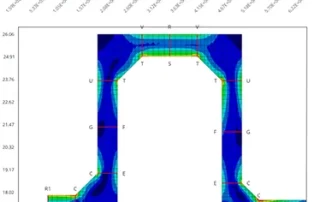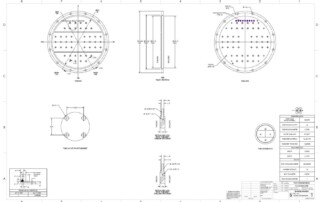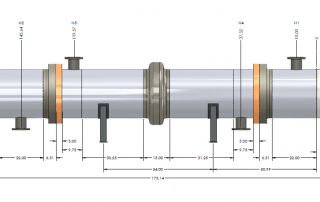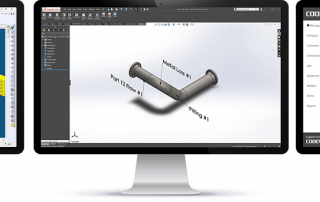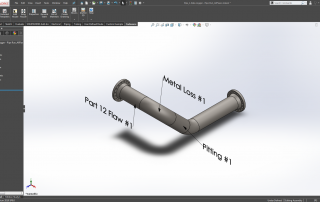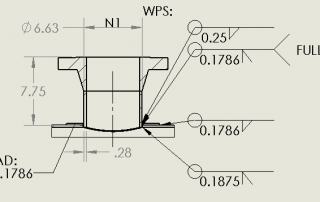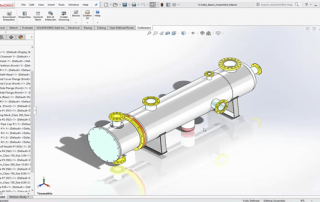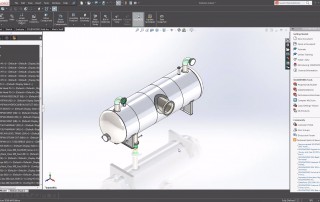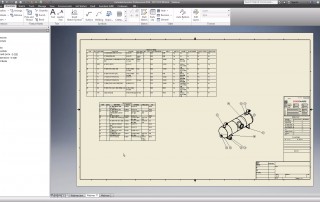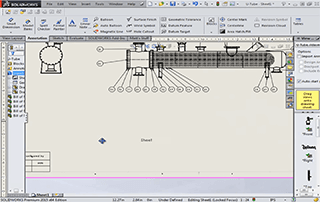Codeware 2024 Software Release
COMPRESS 2024 Pressure vessel design software New features include: 2023 ASME VIII Code Update FEA for TEMA Expansion Joints Attach Lift Lugs to Subassemblies COMPRESS 2024 includes FEA for TEMA Expansion Joints INSPECT 2024 Fitness-for-service software Additional features include: [...]