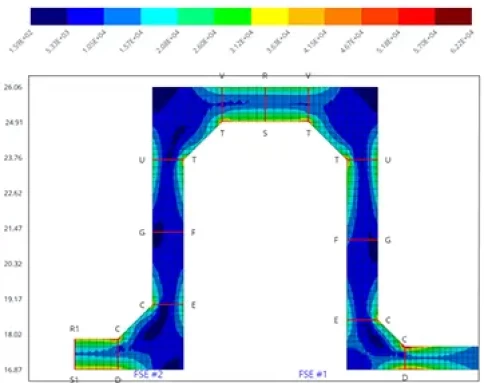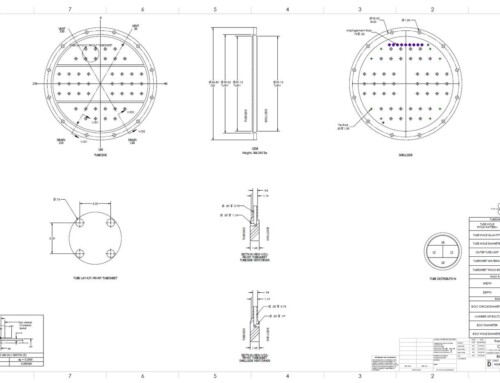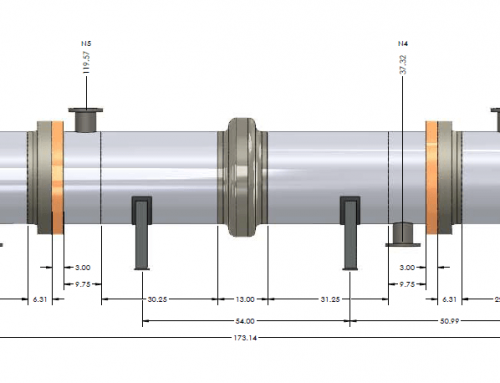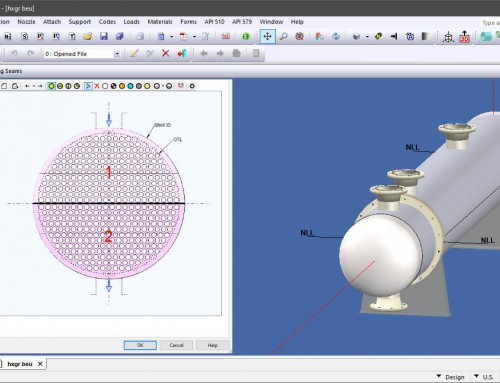We are pleased to introduce the Codeware Interface®, an add-in for Autodesk® Inventor® or SOLIDWORKS®. The Codeware Interface add-in for Inventor imports your COMPRESS pressure vessel model and manages the associated data through iProperties.
There is no additional charge for the Codeware Interface add-in provided that your company has current COMPRESS support.
How It Works
Codeware Interface converts COMPRESS export files (.xml3D) into Inventor files. Simply click ‘Import Model’ from our custom Inventor menu to import your COMPRESS pressure vessel model, associated properties and preferences (e.g. units of measurement).
Having trouble viewing this video?