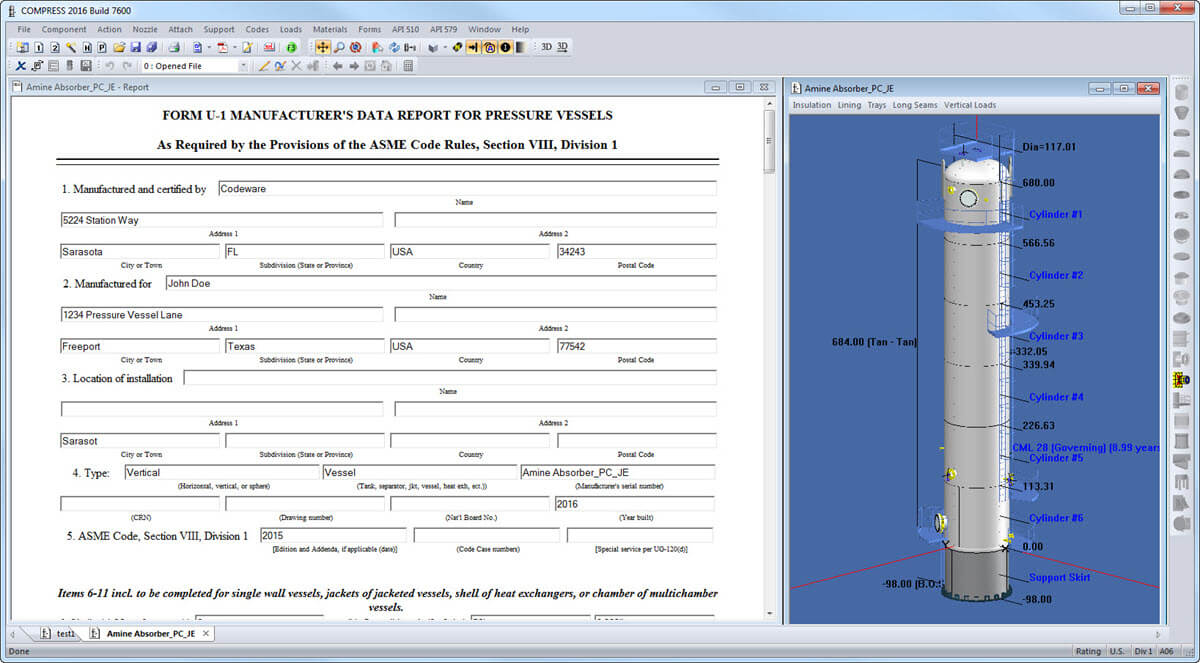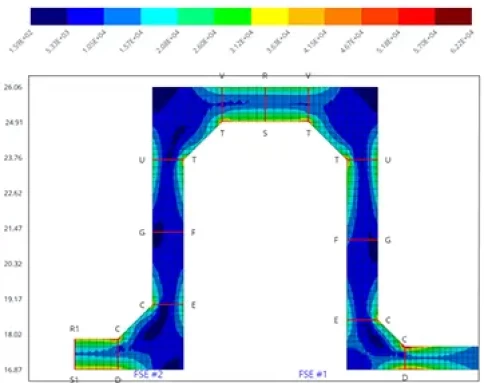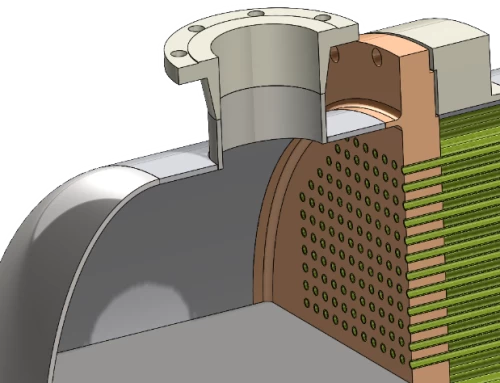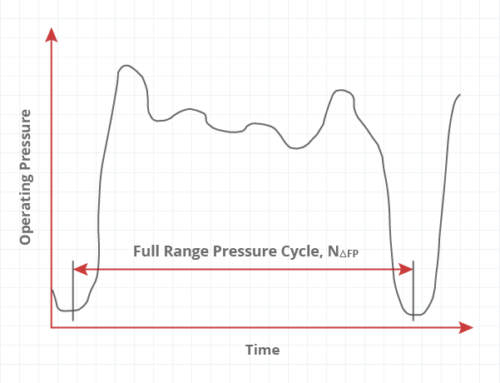Automate ASME/NBIC Forms Preparation
Filling out and managing ASME and National Board registration forms is a time consuming, error prone task. With the COMPRESS Forms Tool you can:
Is the Forms Tool a standard COMPRESS feature?
How does it work?
How does it work?
Yes, the COMPRESS Forms Tool is a standard COMPRESS feature. All forms-related functionality is available from the Forms menu. To create your form:
- Select Forms > Form Settings to store repeated information, such as your company name, address and National Board Manufacturer ID, in a centralized location for use on all forms.
- Select the form type you require from the Forms menu. COMPRESS automatically fills in your vessel or exchanger data and displays an editable form. View the form editing screen.
- Click the "Generate" button to save your form.
- Select Forms > Submit Electronically to create an EDT-compatible file. This file can be uploaded directly to the National Board's website.
- Select Forms > Manage Forms to archive forms and related files in a central database as well as manage your National Board Log. View the forms management interface.
For further details on the Forms feature, please see Chapter 14 of the COMPRESS User’s Manual (located under the Help menu).
To find out more or to receive a personalized online demonstration of the COMPRESS Forms feature, please email sales@codeware.com or call (941) 927-2670 today.