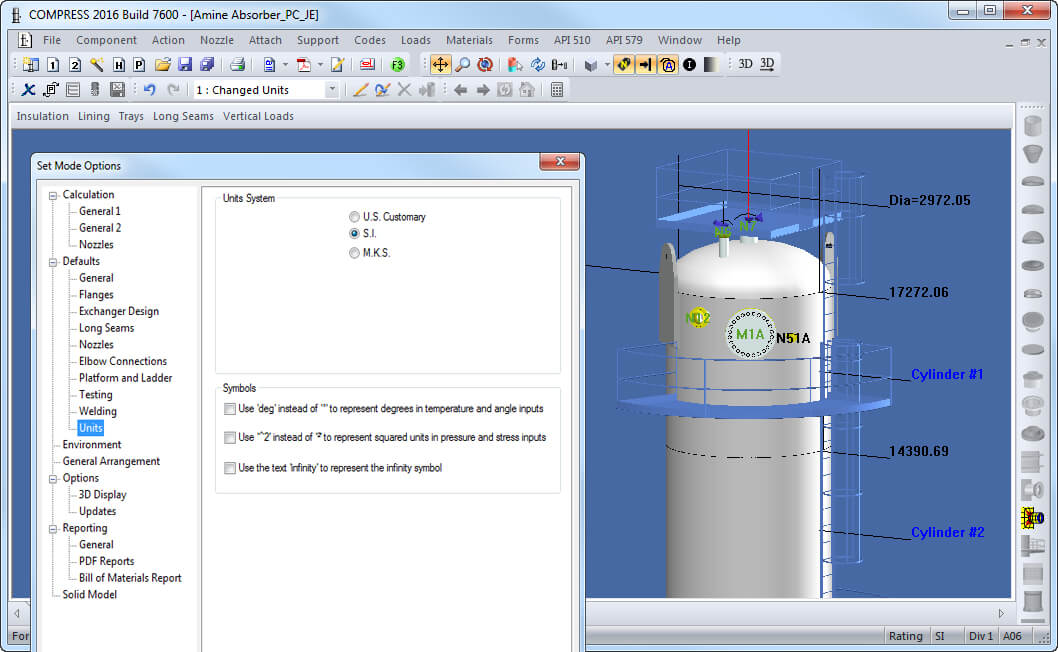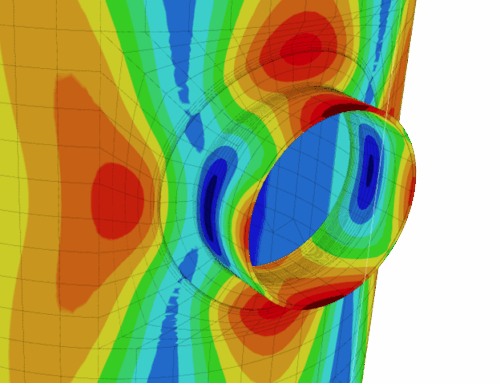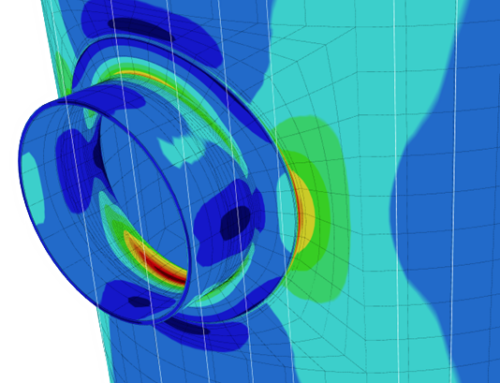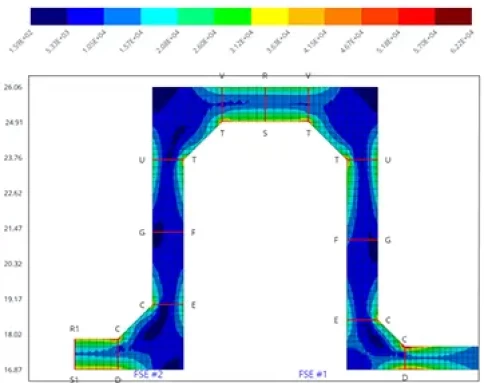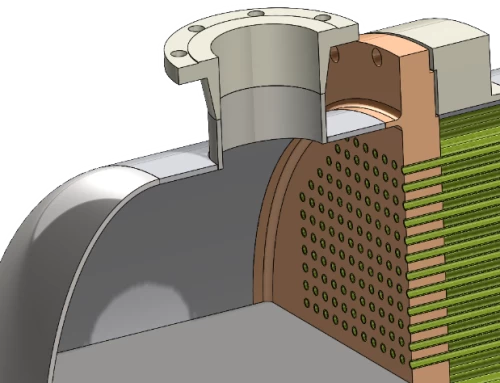Design ASME Vessels & Exchangers in Metric Units
If you’re using metric plate, you need to design using metric units. To accommodate jurisdictions that do not use U.S. Customary units, the ASME introduced metric design values throughout Section VIII as well as a Metric Edition of Section II, Part D. Converting a U.S. Customary design to metric at the end does not typically produce the same result as designing with metric units from start to finish.
COMPRESS makes it easy to create Code compliant designs in the system of units you require. When you design in metric units, COMPRESS:
More About the Metric Provisions of the ASME Code
Recent ASME Code Addenda include certain figures, tables and material related requirements in both U.S. Customary and metric units. The material related requirements deal with issues including radiography, impact testing and minimum weld sizes.
For instance, UCS-66 provides figures such as Fig. UCS-66.1 and its metric counterpart Fig. UCS-66.1M. Note that these metric versions reflect commercially available metric plate thicknesses. The ASME Code requires that consistent units be used when designing vessels and exchangers.
If you don’t have software that can fully design in metric units, it’s time to explore the benefits of COMPRESS. For more information please email sales@codeware.com or call (941) 927-2670.